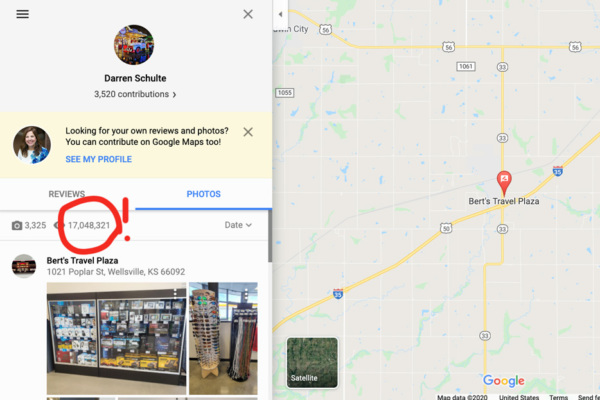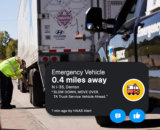Welcome to the newest post in our blog series, Darren’s Great Ideas! for Independent Operators.
Getting Your Truckstop Noticed on Google Maps
Not long ago, I started uploading photos of the NATSO member locations I visit to Google Maps, and today those photos have gotten more than 1 million views! Adding photos to Google Maps is one way to shape the first impression your customers see when they search for your location specifically or simply a place to stop.
Google Maps shows photos associated with an address, and unless other photos have been added, it is typically the Google Street View. In many cases, it can be an old photo, and I’ve seen thriving businesses whose photo showed the location when it was under construction. Typically the photos users add will be treated with a greater priority than Street View images.
Adding photos is an important marketing tool that is easy and free. It shows customers what your location offers and gives them a feel for the location. It has become even more important given how many people turn to Google Maps or their phones to find a place to fuel, eat or shop.
Interestingly, the photos with the most views are those of restrooms. If photos of restrooms photos aren’t available, shots of food are typically the most viewed pictures.
Just this week these photos had 52,303 new views*, meaning the photos are reaching fresh eyes and shaping customers’ perceptions. That’s more than 50,000 people who now have a better idea of how great our member’s locations are and understand more about what they have to offer in just one week.
*The new views are weekly views that go up and down according to how many people have viewed the photos that have never looked at them previously.
Are you ready to add a photo? Here’s how:
- Open Google Maps and search for a place.
- After you've selected a place, click Add a photo. You might have to scroll down to see this.
- A box will appear. Drag the photo that you’d like to upload, or click Choose photos to upload.
Learn more about how to add photos here.
/// Read more Darren's Great Ideas for Independent Operators posts here.
Subscribe to Updates
NATSO provides a breadth of information created to strengthen travel plazas’ ability to meet the needs of the travelling public in an age of disruption. This includes knowledge filled blog posts, articles and publications. If you would like to receive a digest of blog post and articles directly in your inbox, please provide your name, email and the frequency of the updates you want to receive the email digest.